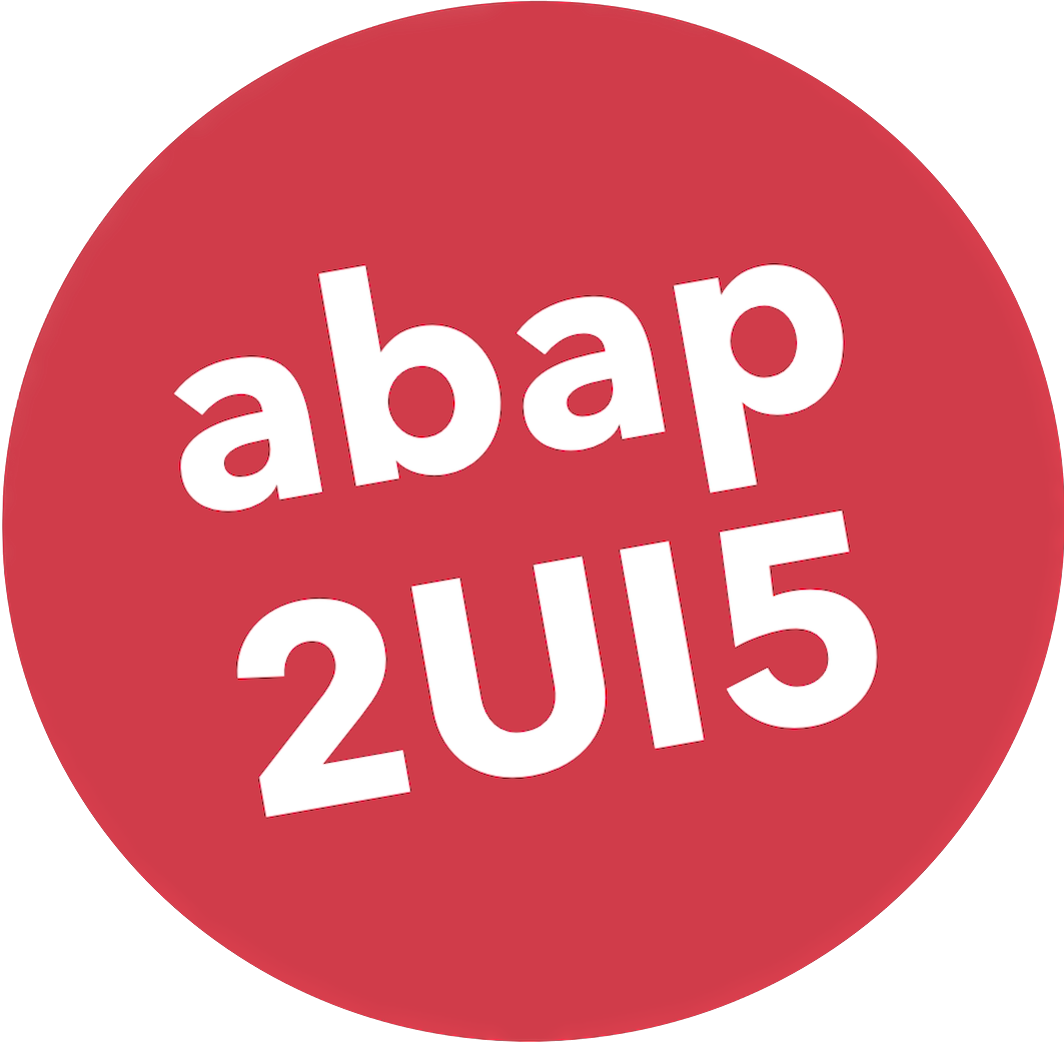Quickstart
1. Installation with abapGit
Install abap2UI5 with abapGit:
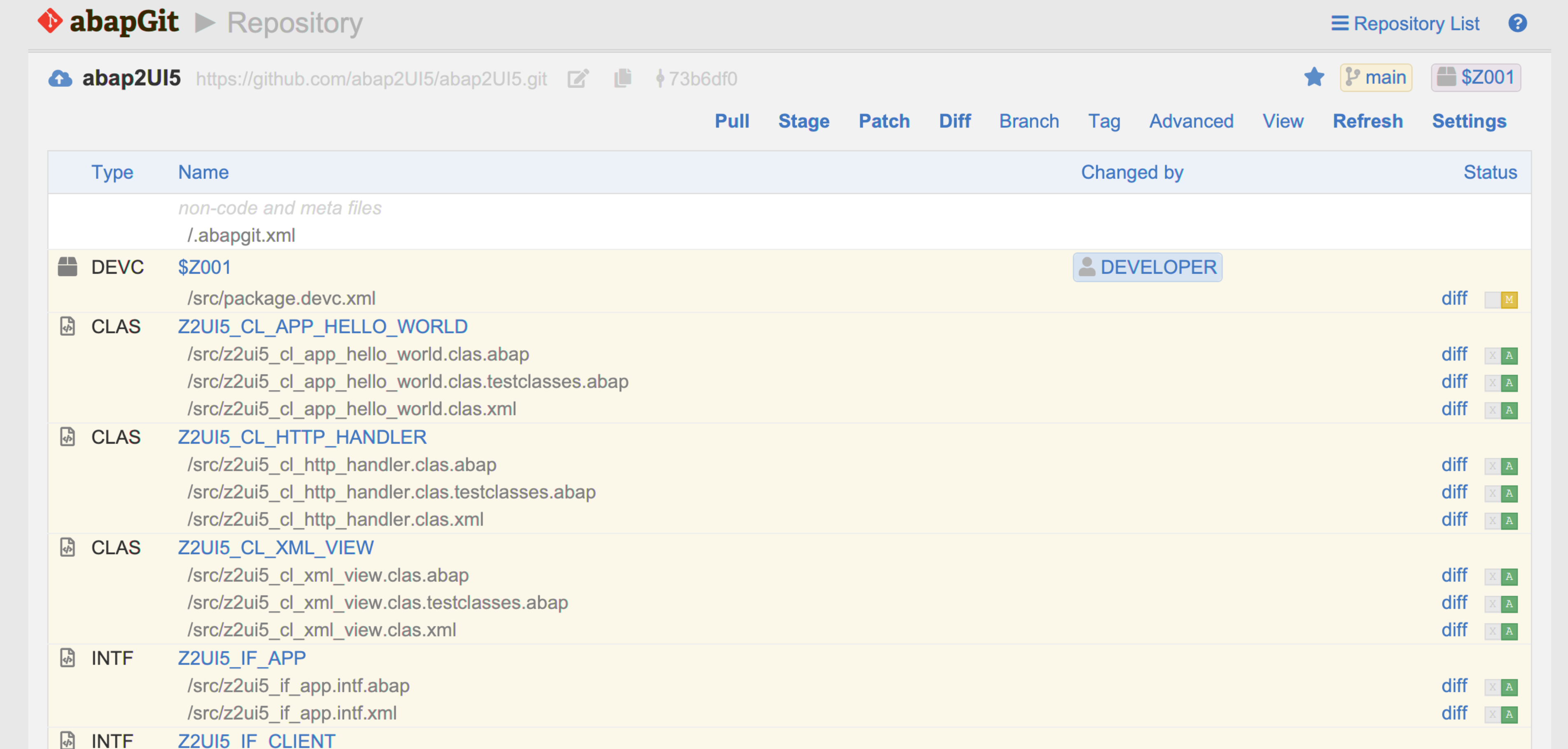
ABAP Cloud
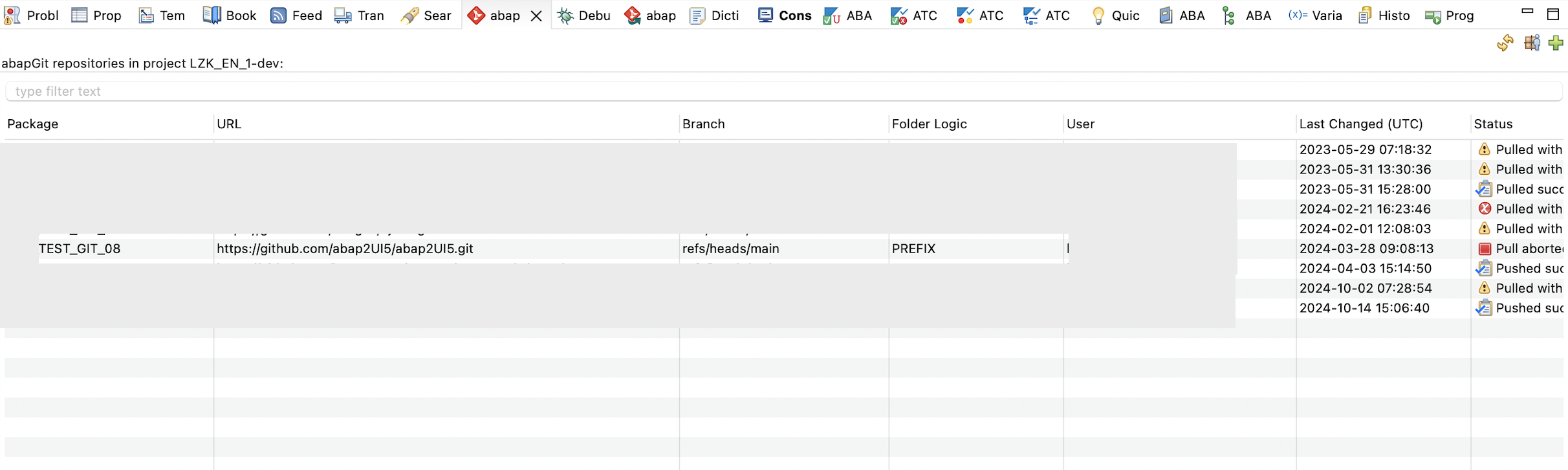
2. Create HTTP Handler & Service
Create a new package and define a new HTTP handler class:
abap
CLASS zcl_my_abap2UI5_http_handler DEFINITION PUBLIC.
PUBLIC SECTION.
INTERFACES if_http_extension.
ENDCLASS.
CLASS zcl_my_abap2UI5_http_handler IMPLEMENTATION.
METHOD if_http_extension~handle_request.
z2ui5_cl_http_handler=>run( server ).
ENDMETHOD.
ENDCLASS.abap
CLASS zcl_my_abap2UI5_http_handler DEFINITION PUBLIC.
PUBLIC SECTION.
INTERFACES if_http_service_extension.
ENDCLASS.
CLASS zcl_my_abap2UI5_http_handler IMPLEMENTATION.
METHOD if_http_service_extension~handle_request.
z2ui5_cl_http_handler=>run( req = request res = response ).
ENDMETHOD.
ENDCLASS.Next use the transaction SICF to create a new HTTP service with the handler above:
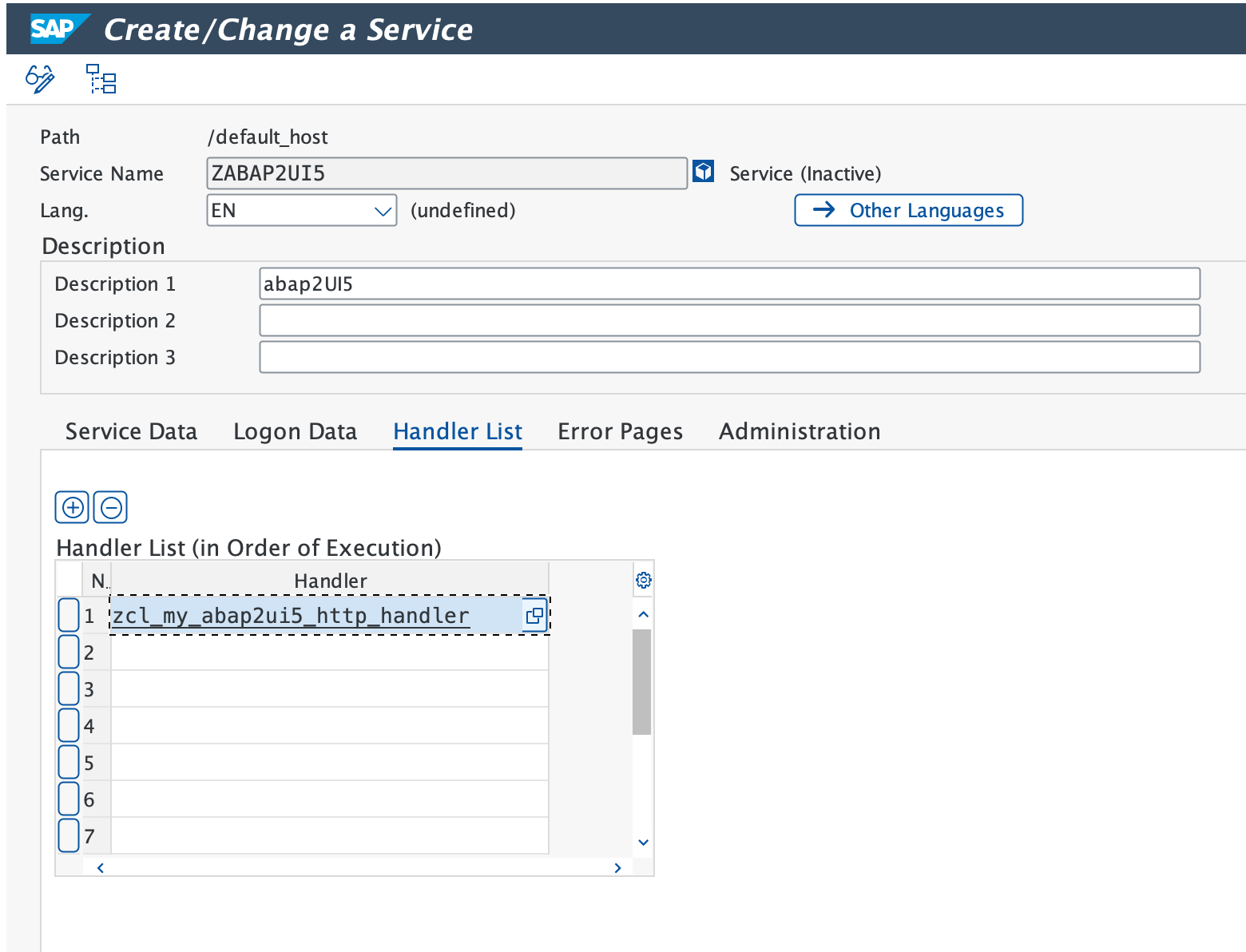
Security
abap2UI5 communicates solely with the HTTP service you define, giving you complete control over accessibility, authentication, and other security aspects.
3. Initial Launch
Now open the HTTP endpoint in your web browser: Press
check and launch the test app. That's it -- you're ready to create your own abap2UI5 apps.
4. Your First App
Create a new class in your system:
abap
CLASS zcl_my_app DEFINITION PUBLIC.
PUBLIC SECTION.
INTERFACES z2ui5_if_app.
ENDCLASS.
CLASS zcl_my_app IMPLEMENTATION.
METHOD z2ui5_if_app~main.
client->message_box_display( `Hello World` ).
ENDMETHOD.
ENDCLASS.Launch your app instead of the test app -- congratulations, you've created your first abap2UI5 app.