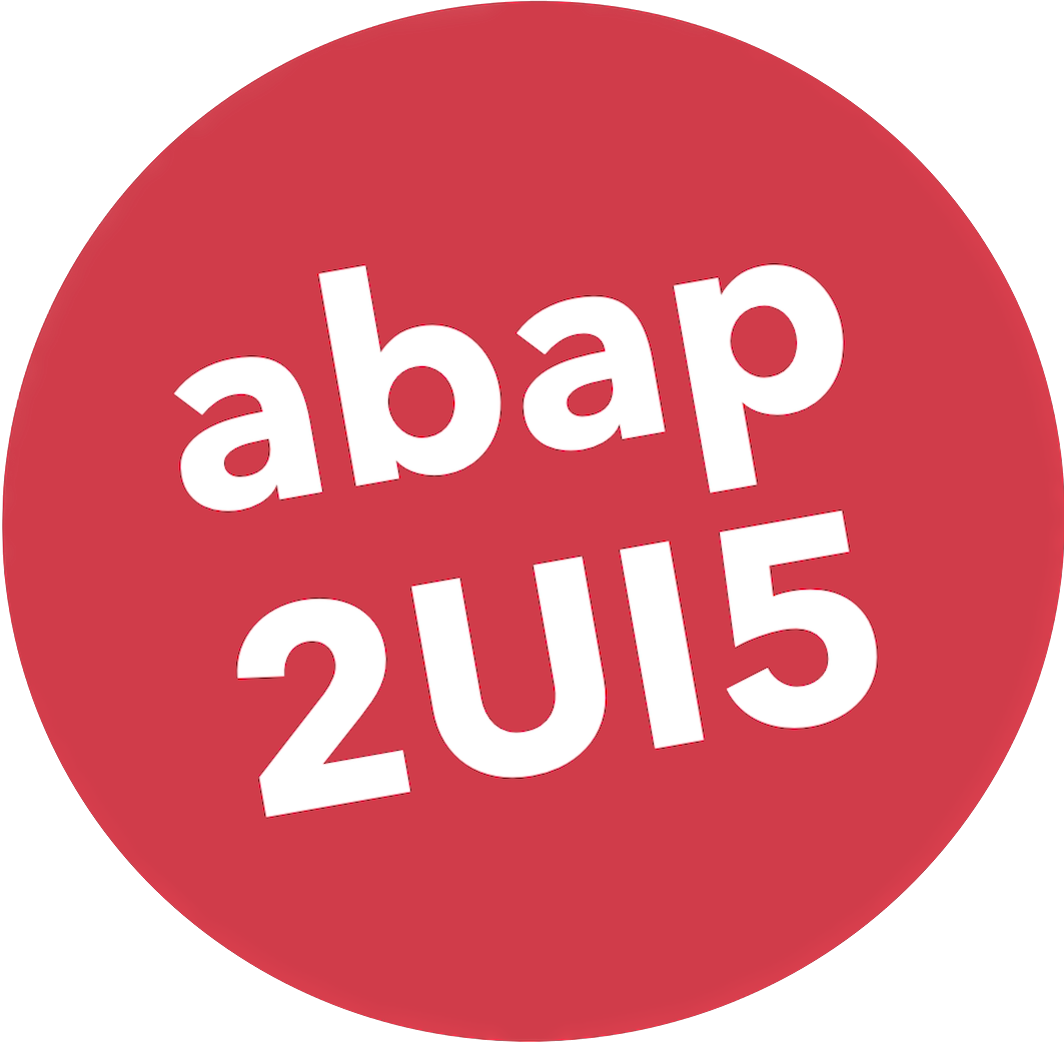Hello World
Basic Example
Every abap2UI5 app implements the Z2UI5_IF_APP interface. Create a new class with the following code:
CLASS zcl_app_hello_world DEFINITION PUBLIC.
PUBLIC SECTION.
INTERFACES z2ui5_if_app.
ENDCLASS.
CLASS zcl_app_hello_world IMPLEMENTATION.
METHOD z2ui5_if_app~main.
client->message_box_display( `Hello World` ).
ENDMETHOD.
ENDCLASS.Head back to the landing page in your browser and enter Z2UI5_CL_APP_HELLO_WORLD to launch your app.
View Display
Now let's add a view to display a simple text:
CLASS zcl_app_hello_world DEFINITION PUBLIC.
PUBLIC SECTION.
INTERFACES z2ui5_if_app.
ENDCLASS.
CLASS zcl_app_hello_world IMPLEMENTATION.
METHOD z2ui5_if_app~main.
DATA(view) = z2ui5_cl_xml_view=>factory(
)->page( `abap2UI5 - Hello World`
)->text( `My Text` ).
client->view_display( view->stringify( ) ).
ENDMETHOD.
ENDCLASS.Event Handler
Next, we extend the app with a button and an event handler. To ensure that the view is only rendered at the start, we also check for the on_init event:
CLASS zcl_app_hello_world DEFINITION PUBLIC.
PUBLIC SECTION.
INTERFACES z2ui5_if_app.
ENDCLASS.
CLASS zcl_app_hello_world IMPLEMENTATION.
METHOD z2ui5_if_app~main.
CASE abap_true.
WHEN client->check_on_init( ).
DATA(view) = z2ui5_cl_xml_view=>factory(
)->page( `abap2UI5 - Hello World`
)->text( `My Text`
)->button( text = `post` press = client->_event( `POST` ) ).
client->view_display( view->stringify( ) ).
WHEN client->check_on_event( `POST` ).
client->message_box_display( `Hello World!` ).
ENDCASE.
ENDMETHOD.
ENDCLASS.Data Exchange
Finally, we add a public attribute and can send data to the backend:
CLASS zcl_app_hello_world DEFINITION PUBLIC.
PUBLIC SECTION.
INTERFACES z2ui5_if_app.
DATA name TYPE string.
ENDCLASS.
CLASS zcl_app_hello_world IMPLEMENTATION.
METHOD z2ui5_if_app~main.
CASE abap_true.
WHEN client->check_on_init( ).
DATA(view) = z2ui5_cl_xml_view=>factory(
)->page( `abap2UI5 - Hello World`
)->text( `My Text`
)->button(
text = `post`
press = client->_event( `POST` )
)->input( client->_bind_edit( name ) ).
client->view_display( view->stringify( ) ).
WHEN client->check_on_event( `POST` ).
client->message_box_display( |Your name is { name }.| ).
ENDCASE.
ENDMETHOD.
ENDCLASS.That's all you need. Set a breakpoint to observe the communication and data updates in action, then experiment with modifying the view, events, and data exchange.
ABAP Language Versions
While you need to distinguish between Standard ABAP and ABAP for Cloud in the HTTP Handler, the apps themselves are independent. You're free to decide whether to develop your apps with ABAP Cloud compatibility or not.