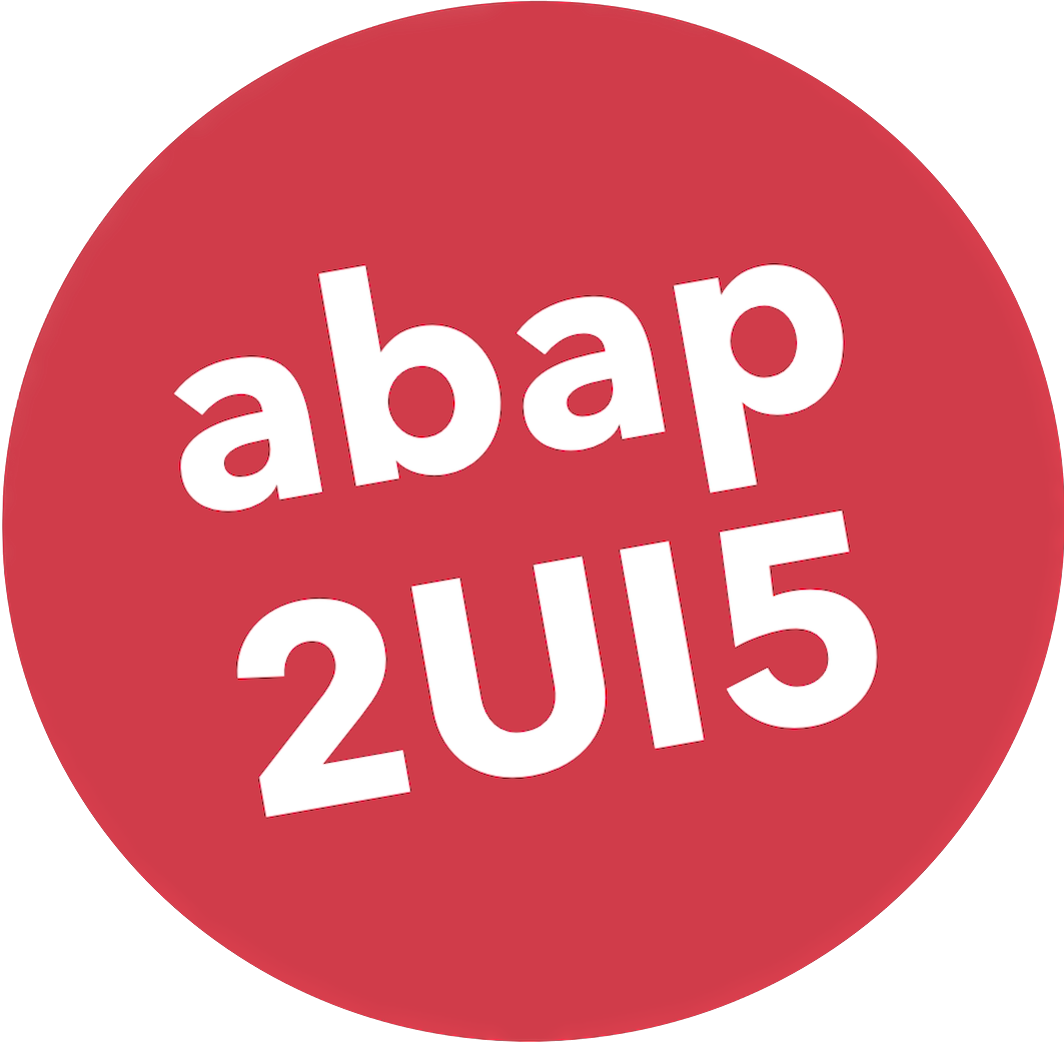Model
In abap2UI5, there are two ways to exchange data between your ABAP code and the UI5 frontend.
One-Way Binding
Use one-way binding when you need to display data on the frontend without allowing changes. The client->_bind method sends data to the frontend and connects it to the view:
CLASS z2ui5_cl_app_hello_world DEFINITION PUBLIC.
PUBLIC SECTION.
INTERFACES z2ui5_if_app.
DATA name TYPE string.
ENDCLASS.
CLASS z2ui5_cl_app_hello_world IMPLEMENTATION.
METHOD z2ui5_if_app~main.
client->view_display( z2ui5_cl_xml_view=>factory(
)->page( `abap2UI5 - Hello World`
)->text( `My Text`
)->text( client->_bind( name )
)->stringify( ) ).
ENDMETHOD.
ENDCLASS.This method works with tables, trees, and other complex data structures. For more details, refer to the samples repository and explore the table or tree samples.
Two-Way Binding
If the user should be able to modify data, enable two-way binding to update the data in the ABAP backend. Use the client->_bind_edit method so that after an event, the framework will synchronize the data with your ABAP class:
CLASS z2ui5_cl_app_hello_world DEFINITION PUBLIC.
PUBLIC SECTION.
INTERFACES z2ui5_if_app.
DATA name TYPE string.
ENDCLASS.
CLASS z2ui5_cl_app_hello_world IMPLEMENTATION.
METHOD z2ui5_if_app~main.
client->view_display( z2ui5_cl_xml_view=>factory(
)->page( `abap2UI5 - Hello World`
)->text( `Enter your name`
)->input( client->_bind_edit( name )
)->button( text = `post` press = client->_event( `POST` )
)->stringify( ) ).
CASE client->get( )-event.
WHEN `POST`.
client->message_box_display( |Your name is { name }.| ).
RETURN.
ENDCASE.
ENDMETHOD.
ENDCLASS.Data in Public Attributes
When using One-Way or Two-Way binding, ensure your data is stored in the public attributes of your class. This allows the framework to access it from outside. This is similar to the PBO/PAI logic, where data had to be stored in global variables.