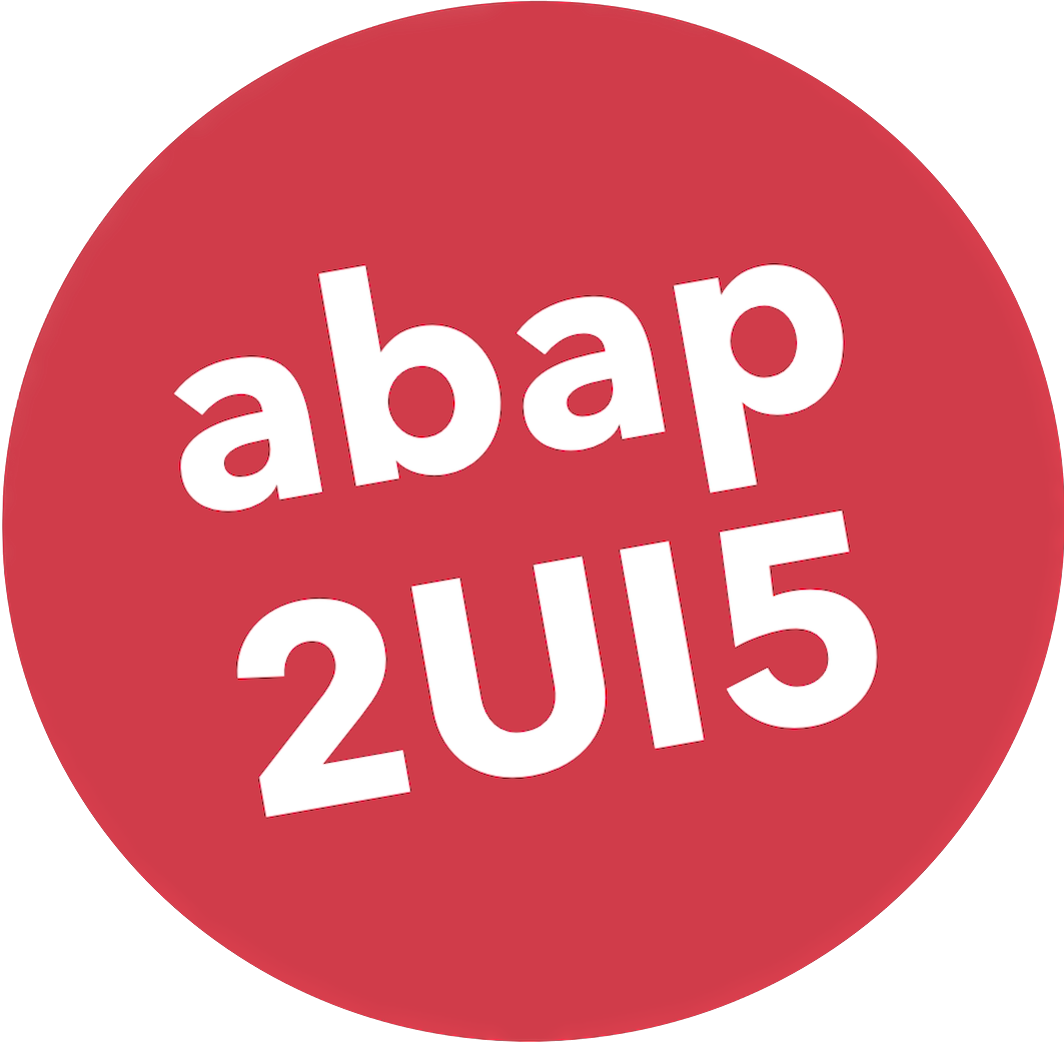Authorization
abap2UI5 offers flexible ways to manage authorization handling. It doesn't include a built-in authorization mechanism, so you can create your own solutions either at the service or application level.
Service-Level
One of the easiest ways to manage access to different apps is by implementing checks within the HTTP handler. This approach lets you restrict access to individual apps based on the APP_START parameter, directly in the ICF service handler class.
Example: Restricting Access Based on URL Parameters
In this example, we use the ICF handler class to control which apps can be accessed based on the APP_START parameter in the HTTP request. The get_header_field( 'APP_START' ) method reads the URL query parameter that specifies which abap2UI5 app class to launch. If an unauthorized app is requested, access is denied.
CLASS z2ui5_cl_launchpad_handler DEFINITION PUBLIC.
PUBLIC SECTION.
INTERFACES if_http_extension.
ENDCLASS.
CLASS z2ui5_cl_launchpad_handler IMPLEMENTATION.
METHOD if_http_extension~handle_request.
" Read the app name from the request
DATA(lv_app) = server->request->get_header_field( `APP_START` ).
" Restrict access to a specific app
IF lv_app <> `MY_APP`.
RETURN.
ENDIF.
" Run the abap2UI5 handler
z2ui5_cl_http_handler=>run( server ).
ENDMETHOD.
ENDCLASS.Example: Authorization Objects in Service Handlers
You can also combine this with SAP authorization objects. The example below uses a custom authorization object Z_APP_AUTH with a field APP — you need to create this object in transaction SU21 and assign it to the relevant roles in your system:
CLASS z2ui5_cl_launchpad_handler DEFINITION PUBLIC.
PUBLIC SECTION.
INTERFACES if_http_extension.
ENDCLASS.
CLASS z2ui5_cl_launchpad_handler IMPLEMENTATION.
METHOD if_http_extension~handle_request.
" Read the app name from the request
DATA(lv_app) = server->request->get_header_field( `APP_START` ).
" Perform an authorization check
AUTHORITY-CHECK OBJECT `Z_APP_AUTH`
ID `APP` FIELD lv_app.
IF sy-subrc <> 0.
" Authorization failed, deny access
RETURN.
ENDIF.
" Run the abap2UI5 handler if authorized
z2ui5_cl_http_handler=>run( server ).
ENDMETHOD.
ENDCLASS.By creating multiple HTTP endpoints for different users or departments, you can further fine-tune access control.
Application-Level
Alternatively, you can handle authorization within individual app classes. This approach is useful if you want to delegate authorization to each app, ensuring that it checks user permissions before performing any actions.
Example: Authorization Check in an App Class
In this method, each app is responsible for checking the user’s permissions, similar to how it's done in traditional SAP ABAP applications.
CLASS z2ui5_cl_app DEFINITION PUBLIC.
PUBLIC SECTION.
INTERFACES z2ui5_if_app.
ENDCLASS.
CLASS z2ui5_cl_app IMPLEMENTATION.
METHOD z2ui5_if_app~main.
" Perform an authorization check before launching the app
AUTHORITY-CHECK OBJECT `Z_APP_AUTH`
ID `APP` FIELD `Z2UI5_APP_001`.
IF sy-subrc <> 0.
" Authorization failed, deny access
RETURN.
ENDIF.
" Continue with app processing if authorized
" (App logic goes here)
ENDMETHOD.
ENDCLASS.WARNING
If you don't implement authorization checks at the app level, make sure that end users cannot bypass service-level authorization checks by navigating between apps.