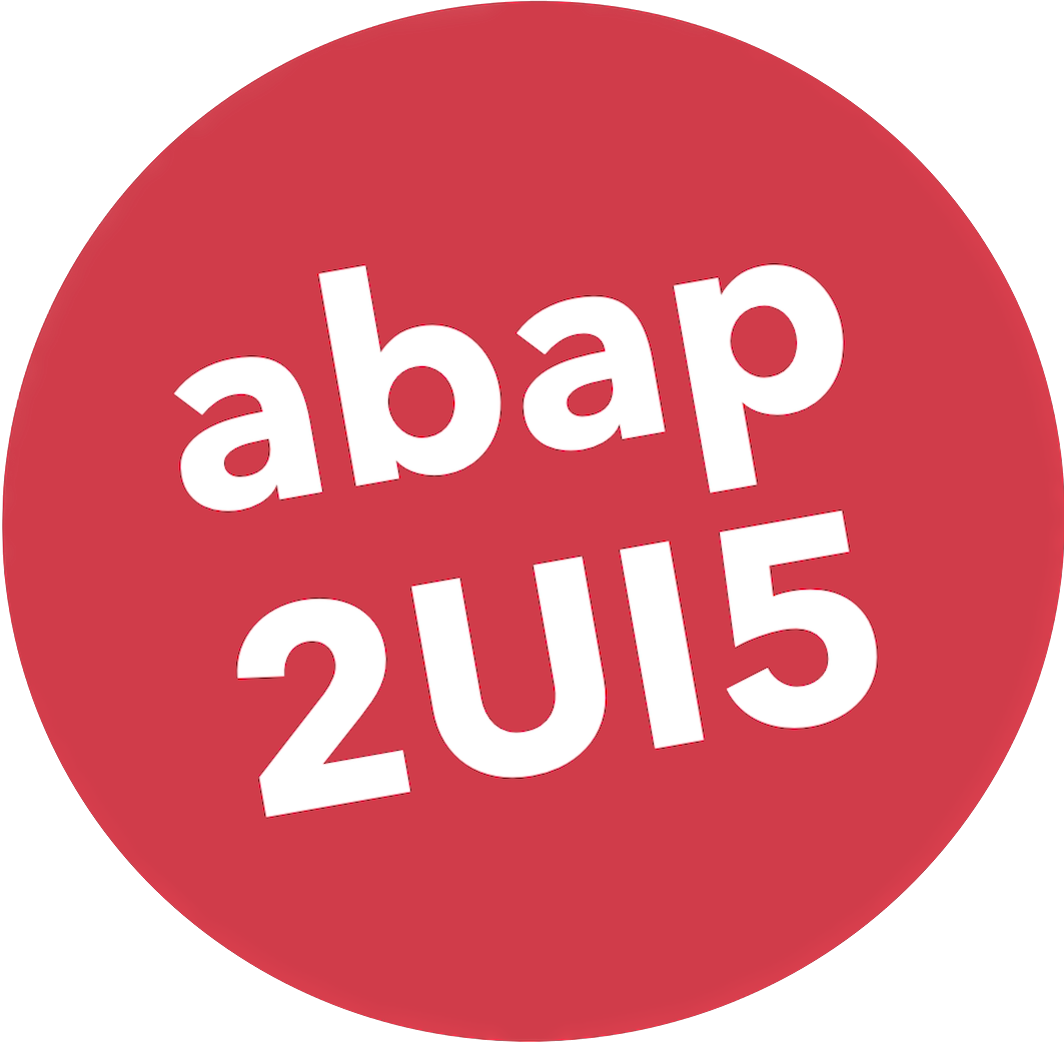Controller
abap2UI5 offers great flexibility in how you structure your apps. Most sample applications follow a pattern similar to the one below. You can use it as a starting point, but feel free to adapt it or build a wrapper on top of abap2UI5 for more customized behavior.
The basic idea: every request enters the main method, and you use CASE to distinguish between initialization, navigation returns, and user events:
abap
CLASS z2ui5_cl_app DEFINITION PUBLIC.
PUBLIC SECTION.
INTERFACES z2ui5_if_app.
ENDCLASS.
CLASS z2ui5_cl_app IMPLEMENTATION.
METHOD z2ui5_if_app~main.
CASE abap_true.
"first start, init your app here...
WHEN client->check_on_init( ).
"...
"after coming back from another app
WHEN client->check_on_navigated( ).
"read the previous app
DATA(lo_app_prev) = client->get_app_prev( ).
"...
"after user event
WHEN client->check_on_event( ).
"read event information
DATA(lt_arg) = client->get_event_arg( ).
"...
"handle event
CASE abap_true.
WHEN client->check_on_event( `OK` ).
"...
WHEN client->check_on_event( `CANCEL` ).
"...
ENDCASE.
ENDCASE.
ENDMETHOD.
ENDCLASS.Refer to the specific sections of this development guide for more details on views, events, data binding, and navigation.