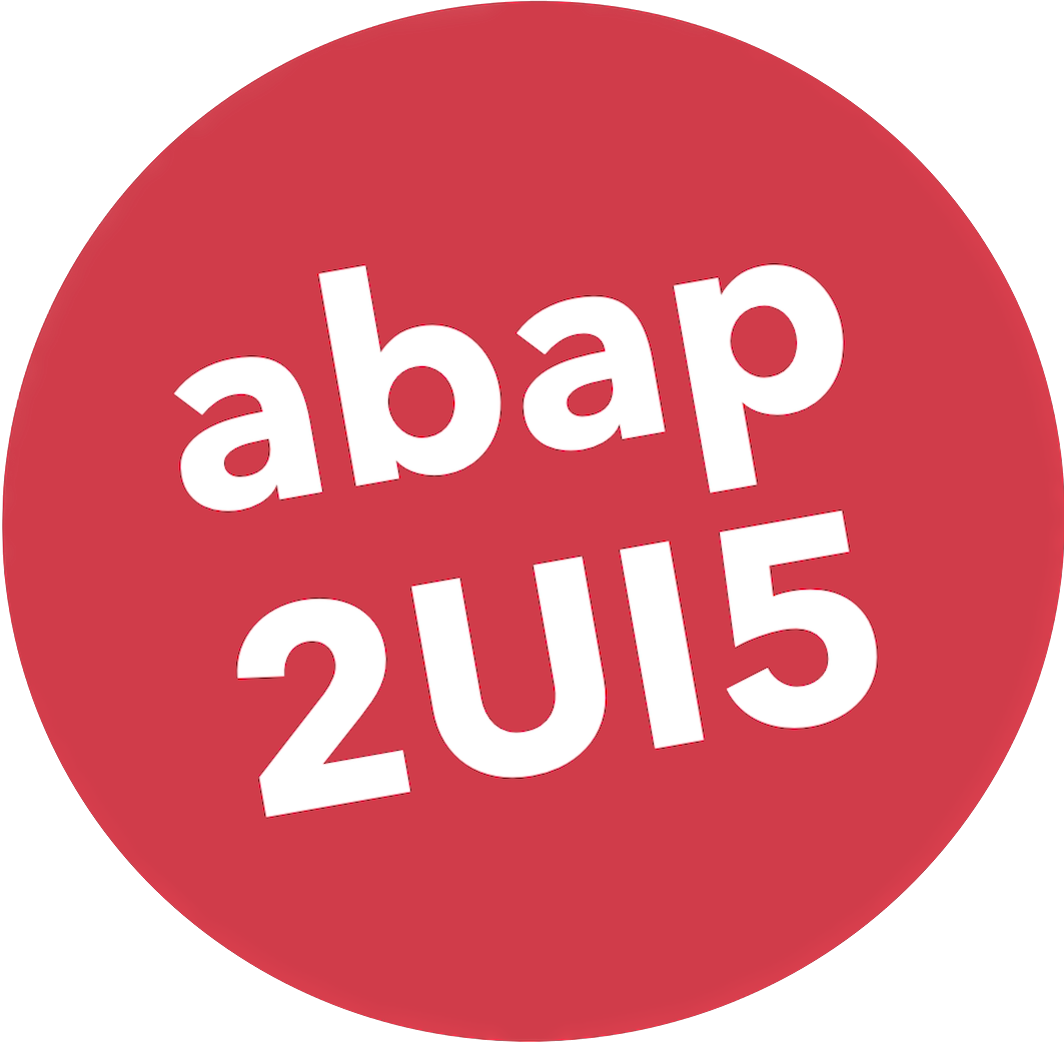OData
By default, you bind public attributes of your class to UI5 properties using _bind and _bind_edit. For scenarios that require access to large datasets, you can also use existing OData services. OData provides features like pagination and growing that improve performance when handling large amounts of data.
Define Additional Model
As an example, we will use the test OData service /sap/opu/odata/DMO/UI_FLIGHT_R_V2/, which is available in most ABAP systems. Ensure the service is publicly accessible. Use the following method to define the model and make it available under the name FLIGHT:
client->follow_up_action( client->_event_client(
val = z2ui5_if_client=>cs_event-set_odata_model
t_arg = VALUE #(
( `/sap/opu/odata/DMO/UI_FLIGHT_R_V2/` )
( `FLIGHT` ) ) ) ).Bind Data
Next, bind this OData model to your view definition. Since we’re using a non-default model, we must explicitly specify the model name for each binding. Here's an example:
DATA(tab) = z2ui5_cl_xml_view=>factory( )->page( )->table(
items = `{FLIGHT>/Airport}`
growing = abap_true ).
tab->columns(
)->column( )->text( `AirportID` )->get_parent(
)->column( )->text( `Name` )->get_parent(
)->column( )->text( `City` )->get_parent(
)->column( )->text( `CountryCode` ).
tab->items( )->column_list_item( )->cells(
)->text( `{FLIGHT>AirportID}`
)->text( `{FLIGHT>Name}`
)->text( `{FLIGHT>City}`
)->text( `{FLIGHT>CountryCode}` ).By using the growing property we can make use of the feature that not all data is loaded at once, improving performance.
Full Example
Here's the complete source code:
METHOD z2ui5_if_app~main.
DATA(tab) = z2ui5_cl_xml_view=>factory( )->page( )->table(
items = `{FLIGHT>/Airport}`
growing = abap_true ).
tab->columns(
)->column( )->text( `AirportID` )->get_parent(
)->column( )->text( `Name` )->get_parent(
)->column( )->text( `City` )->get_parent(
)->column( )->text( `CountryCode` ).
tab->items( )->column_list_item( )->cells(
)->text( `{FLIGHT>AirportID}`
)->text( `{FLIGHT>Name}`
)->text( `{FLIGHT>City}`
)->text( `{FLIGHT>CountryCode}` ).
client->view_display( tab->stringify( ) ).
client->follow_up_action( client->_event_client(
val = z2ui5_if_client=>cs_event-set_odata_model
t_arg = VALUE #(
( `/sap/opu/odata/DMO/UI_FLIGHT_R_V2/` )
( `FLIGHT` ) ) ) ).
ENDMETHOD.Multiple OData Models
You can also bind multiple OData models simultaneously. For example, here’s how to bind an additional OData model under the name TRAVEL:
DATA(tab) = z2ui5_cl_xml_view=>factory( )->page( )->table(
items = `{TRAVEL>/BookingSupplement}`
growing = abap_true ).
tab->columns(
)->column( )->text( `TravelID` )->get_parent(
)->column( )->text( `BookingID` )->get_parent(
)->column( )->text( `BookingSupplementID` )->get_parent(
)->column( )->text( `SupplementID` )->get_parent( ).
tab->items( )->column_list_item( )->cells(
)->text( `{TRAVEL>TravelID}`
)->text( `{TRAVEL>BookingID}`
)->text( `{TRAVEL>BookingSupplementID}`
)->text( `{TRAVEL>SupplementID}` ).
client->view_display( tab->stringify( ) ).
client->follow_up_action( client->_event_client(
val = z2ui5_if_client=>cs_event-set_odata_model
t_arg = VALUE #(
( `/sap/opu/odata/DMO/API_TRAVEL_U_V2/` )
( `TRAVEL` ) ) ) ).For a fully functional code snippet, check out the sample Z2UI5_CL_DEMO_APP_315.
Metadata Binding
In SAP contexts, OData services are often enriched with additional annotations. Check the metadata definition of the service /sap/opu/odata/DMO/API_TRAVEL_U_V2/$metadata. You can find the definitions for the entity Currency:
<EntityType Name="CurrencyType" sap:label="Währung" sap:content-version="1">
<Key>
<PropertyRef Name="Currency"/>
</Key>
<Property Name="Currency" Type="Edm.String" Nullable="false" MaxLength="5" sap:display-format="UpperCase" sap:text="Currency_Text" sap:label="Währung" sap:quickinfo="Währungsschlüssel" sap:semantics="currency-code"/>
<Property Name="Currency_Text" Type="Edm.String" MaxLength="40" sap:label="Beschreibung" sap:creatable="false" sap:updatable="false"/>
<Property Name="Decimals" Type="Edm.Byte" sap:label="Dezimalstellen" sap:quickinfo="Anzahl Dezimalstellen"/>
<Property Name="CurrencyISOCode" Type="Edm.String" MaxLength="3" sap:display-format="UpperCase" sap:label="ISO-Code" sap:quickinfo="ISO-Währungscode"/>
<Property Name="AlternativeCurrencyKey" Type="Edm.String" MaxLength="3" sap:display-format="UpperCase" sap:label="Alternativschlüssel" sap:quickinfo="Alternativer Schlüssel"/>
<Property Name="IsPrimaryCurrencyForISOCrcy" Type="Edm.Boolean" sap:display-format="UpperCase" sap:label="primär" sap:quickinfo="primärer SAP-Währungscode zum ISO-Code"/>
</EntityType>We can use these SAP annotations in our UI5 view to utilize backend translations via the property label. Here’s an example:
DATA(tab) = page->table(
items = `{TRAVEL>/Currency}`
growing = abap_true ).
tab->columns(
)->column( )->text( `{TRAVEL>/#Currency/Currency/@sap:label}` )->get_parent(
)->column( )->text( `{TRAVEL>/#Currency/Currency_Text/@sap:label}` )->get_parent(
)->column( )->text( `{TRAVEL>/#Currency/Decimals/@sap:label}` )->get_parent(
)->column( )->text( `{TRAVEL>/#Currency/CurrencyISOCode/@sap:label}` ).
tab->items( )->column_list_item( )->cells(
)->text( `{TRAVEL>Currency}`
)->text( `{TRAVEL>Currency_Text}`
)->text( `{TRAVEL>Decimals}`
)->text( `{TRAVEL>CurrencyISOCode}` ).
client->view_display( tab->stringify( ) ).
client->follow_up_action( client->_event_client(
val = z2ui5_if_client=>cs_event-set_odata_model
t_arg = VALUE #(
( `/sap/opu/odata/DMO/API_TRAVEL_U_V2/` )
( `TRAVEL` ) ) ) ).The column titles are now automatically set with the correct title in the user’s language.